
Cute Cat Cursor
Ideal for cat lovers! A playful feline pointer that makes your browsing purr-fect.
Transform your browsing experience with fun, colorful, and unique cursors for Chrome. Whether you want cute cursors or funky animations, our Custom Cursor for Chrome makes it easy to personalize your mouse pointer with just a few clicks.
Our Custom Cursor for Chrome offers robust functionality that allows you to:

Ideal for cat lovers! A playful feline pointer that makes your browsing purr-fect.
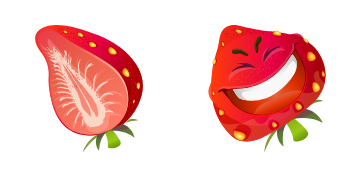
Bring outer space closer to you! A cosmic-themed cursor pack with stars and planets.
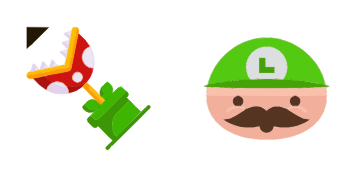
Brighten up your screen with a neon-style cursor that pops against any background.
Download the zip file from cutecursors.com.
Extract the files and run the installation wizard.
Once installed, open the program, choose your favorite custom mouse pointer , and click “Apply”.
Go to the Chrome Web Store.
Click “Add to Chrome” and confirm the installation.
A small cursor icon will appear in your Chrome toolbar. Click it to open the extension and select or import a cursor pack.
Yes! Both the standalone program and the Chrome extension are free to use. Some cursor packs may feature premium designs, but most are available at no cost.
Absolutely. You can upload your images directly into the extension or use the standalone program to import unique designs.
We prioritize security. Our software is routinely scanned for malware, and we regularly update our codebase to ensure a safe browsing experience.
Personalizing your Chrome cursor is quick, easy, and fun. Whether you use our standalone program or the official Chrome extension, you’ll be able to switch to a variety of cute cursors instantly. Join thousands of users who’ve already transformed their browsing experience with creative mouse pointers from cutecursors.com and cursor-space.com.